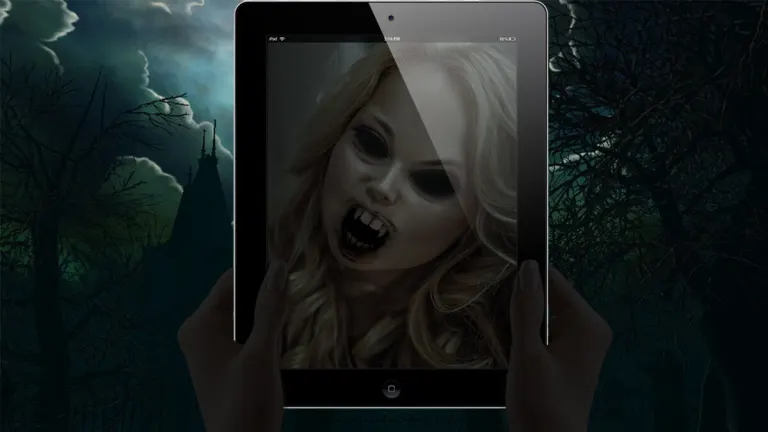Fuzzy Finder dla Chrome
Fuzzy Finder for Chrome is a free add-on and tool developed by jniemiec. This program is designed to enhance your browsing experience on the Chrome platform by providing a fuzzy search feature for your tabs and history. By simply typing "l" followed by your keywords in the address bar, you can easily search for and locate specific tabs or items in your browsing history.
With Fuzzy Finder for Chrome, you no longer have to manually sift through numerous tabs to find what you're looking for. For example, if you have multiple tabs open and want to find a YouTube tab of a talk you were watching earlier, you can simply type "l talk ytube" in the address bar. The program will then display a list of all the tabs that match the keywords "talk" and "ytube" in any order. The matching is fuzzy, so "ytube" will match "youtube".
If no matching open tab is found, Fuzzy Finder for Chrome will also show matching items in your browsing history. This feature allows you to quickly access previously visited websites without the need to navigate through your entire history.
The program's shortcut, "l", followed by your search keywords, can be easily accessed by pressing "ctrl" + "l" (or "cmd" + "l" for Mac users). This allows for quick and convenient searching without having to manually highlight the omnibox.
Overall, Fuzzy Finder for Chrome is a helpful add-on and tool that simplifies the process of searching for specific tabs and items in your browsing history. Its fuzzy search capability and easy-to-use interface make it a valuable addition to the Chrome platform.